
The foldable smartphone market is still very much in its infant stages and has a long way to go. Without a doubt, leading the segment is Samsung with their Galaxy Z Fold devices. The company recently launched their 4th generation foldable smartphones, including the Galaxy Z Fold4. After using it for about a month, here is my review of it.
Hardware refinements

The Galaxy Z Fold4 belongs to the subcategory of foldable devices that open up to reveal a bigger display inside. The alternative is a foldable device that folds down to become smaller like the Galaxy Z Flip4. As I mentioned in my first impressions of the device, the Galaxy Z Fold4 looks mostly identical to its predecessors. That said, Samsung has made a number of small improvements and refinements to the design of the Galaxy Z Fold4.

Starting with the outer display, the bezels and the frame around the display are pushed back further, resulting in a slightly larger front display. The hinge assembly has tighter tolerances, making it slimmer and shorter. Similar to the Galaxy S22 series, the Galaxy Z Fold4 also comes with an Armor Aluminium frame, which should result in increased durability and protection. The edges are made out of metal, and they have a glossy finish. While it looks great, the phone is quite slippery. Accidentally dropping a phone this big and fragile should be avoided at all costs, and having slippery edges does not help.
The volume rocker and power button (which features an integrated fingerprint sensor) can be found on the right edge. The USB Type-C port can be found on the bottom edge and the SIM card tray on the left edge. On the top and bottom edge there are dual speaker holes along with 4 microphones in total.
Both the front and rear glass are protected by Corning Gorilla Glass Victus+, and like before, the Galaxy Z Fold4 is IPX8 certified. So it is water-resistant but not dust resistant. So the phone can survive splashes of water and the rain, but you should avoid taking it to a beach or a desert, or there could be problems.
Coming to the inner display, Samsung continues to use their UTG (Ultra-thin glass) material for protecting the flexible OLED panel. It is 12% stronger this time around, which is good. The bezels are pretty much the same, and there are small rubber bumps around the frame to protect the display when folded.

The 4MP under-screen camera setup has been improved this time around, too. Samsung claims to have double the pixel density, which hides the camera more effectively when not in use. When I compared the Fold4 to last year’s Fold 3, the under-screen camera is definitely a lot less noticeable. Beside the camera, there is another sensor under the display, which I believe is either a light or a proximity sensor.
According to teardown videos, Samsung has redesigned the internal mechanism inside the hinge, and they claim it to be more robust. Previously, the folding movement was achieved through tiny spur gears. This time, there are metal plates and components, with their movement guided through groves and channels.
Does this new design result in a better ‘hinge feel’? Not really. It still feels like it has the same amount of tension to open and close the Fold, and it can still stop at nearly any position. I do wish it was a little easier to open the Fold. However, that might make the hinge feel loose, so I’m okay with this compromise.
Flagship display(s)

The inner display is a 7.6-inch QXGA+ Dynamic AMOLED 2X panel with a resolution of, 2176 x 1812 pixels. It is slightly wider, with an aspect ratio of 21.6:18 and can reach a peak brightness of 1300 nits. The refresh rate range has been expanded too, now capable of switching between 1Hz and 120Hz. While it is not Samsung’s highest quality display like the one in the Galaxy S22 Ultra, it is still a flagship panel. Colours are vibrant, content looks sharp and sunlight visibility wasn’t an issue. It is HDR10+ certified, which enables HDR content viewing on YouTube and Netflix. However, it is not Dolby Vision capable, which is a bummer.

When I first saw the crease on the inner display, I was a bit worried about it being too distracting. However, as I started using the device, I barely noticed it, especially when you look at the screen straight on. The only time I’m aware of the crease is when I move my finger over it, and even then it doesn’t bother me.
The outer display has got some upgrades too. It is a 6.2-inch HD+ Dynamic AMOLED 2X panel with a resolution of 2316 x 904 pixels and an adaptive 48-120Hz refresh rate. The panel is slightly wider, although the usability has remained the same. The outer display is still too narrow to use for most apps. However, it is still good enough for answering a quick call or for typing a short reply to a message. This lines up with the idea of using the outer display for quick interactions and the inner display for longer interactions.
Software: A Lot of improvements

The Fold4 is Samsung’s first device to feature One UI 4.1.1 that is based on Android 12L. It is running the July 2022 Android security patch at the time of writing this review. The phone will get 4 Android OS updates and 5 years of security updates, which is on par with their other flagship devices.
Running Android 12L on the Galaxy Z Fold4 was a great decision, as it massively improves the functionality of the larger inner display. The biggest feature is the persistent Taskbar in the bottom that allows users to quickly open favourite and recent apps. I found this feature to be really useful and improved my productivity by quite a bit.
The other features in Android 12L include new swipe gestures that enable easier switching between full-screen apps to pop-up windows. Split-screening apps are also a lot easier with simple taps. Other features in OneUI 4.1.1 are based on partnerships Samsung has made with Microsoft and Google. Chrome and Gmail support drag-and-drop to quickly copy and paste links, photos and more from one app to another. Google Meet supports co-watching videos on YouTube or playing games together on a video call. Microsoft’s full Office suite and Outlook support the S-Pen for on-the-go drawing and note-taking.
I did face a couple of problems related to the software on the Galaxy Z Fold4 though. The auto-brightness did not function correctly, and I would often find the screen to be too bright when using it in dimly lit conditions.
The second problem I faced was with the accidental touch rejection algorithm. Samsung’s smartphones are typically good at rejecting touches at the edges of the screen. However, with the Galaxy Z Fold4, I found that it would register the tiniest of touches at the edges of the screen. This was irritating considering how large the device is and how often your palm would touch the inside of the display.
The last problem I had was with third-party apps themselves. Although the phone is running the tablet-optimized version of Android, many apps aren’t optimized yet. For example, I had a really poor experience with Instagram. Some apps scaled well, others opened in a 16:9 aspect ratio that looked comical on the large inner display.
All of these issues can be fixed in future updates, and I hope Samsung and other app developers will continue to optimize the experience.
Flagship camera upgrades

Samsung has made a number of upgrades to the camera system of the Galaxy Z Fold4. To start with, here are the specifications:
- 50 MP (f/1.8, OIS, Dual Pixel AF)
- 12 MP Ultrawide (f/2.2, 1.12 μm)
- 10 MP telephoto (f/2.4 1.0 μm, OIS, PDAF, 3x optical zoom), 30X space zoom
- 10 MP Front 1.22 μm, f/2.2
- 4MP Under Display (f/1.8, 2.0μm, FOV: 80˚)
The camera system is one of the bigger upgrades to the Galaxy Z Fold4. The 50MP primary sensor performs markedly better than its predecessor, especially in well lit conditions. The exposure levels are great and details look plenty sharp. There was no noticeable shutter lag and the dynamic range was excellent. The saturation of colours are a bit higher than I expected, although that is quite characteristic in Samsung smartphones.
Low-light photos have improved a lot too, and Samsung has added its “Nightography” feature to the Galaxy Z Fold4. Thanks to OIS on the primary camera, the phone can capture a lot more light with lesser shakes. The resulting photos look good.
The ultrawide sensor performed pretty well too. Details were a little softer, but for the most part, the quality was similar to the primary rear sensor. The 3x zoom camera was the weakest performer among the rear cameras. It is nowhere near the quality of the 3x camera found on the Galaxy S22 Ultra.

The front 10MP camera is pretty good too. It performs well in good lighting and decent enough in low-light conditions. The inner 4MP camera however still produces only mediocre photos and there isn’t much improvement from last year.
Here are some camera samples from the Galaxy Z Fold4:
Regarding videography, the rear camera is capable of shooting at 8K@24fps or at 4K@30fps. The front camera is limited to 4K@60fps and the inner under-screen camera is limited to 1080p@60fps. I found the output from the rear camera to be quite impressive. Stabilization is pretty good and there was a lot of dynamic range.
Here are some sample videos from the Fold4:
Performance and Connectivity
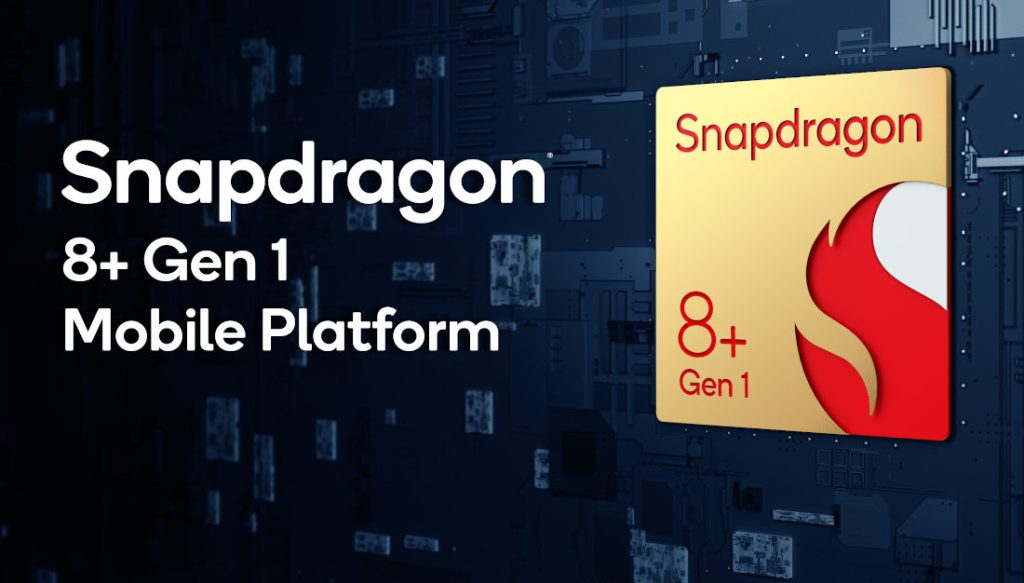
Under the hood, the Galaxy Z Fold4 is powered by the latest SoC from Qualcomm – the Snapdragon 8+ Gen 1. It is paired with 12GB of RAM and our model has 256GB of storage. The Snapdragon 8+ Gen 1 is an optimized version of the Snapdragon 8 Gen 1 SoC that was released earlier in the year. It offers modest improvement in performance, and a notable improvement in power efficiency.
The latter was especially noticeable in demanding games, as the phone did not throttle as much as the Galaxy S22 Ultra. The efficiency improvements also made a positive impact on the battery life, which I will mention later. Overall, the phone feels fast, fluid and I faced no issues in my day-to-day usage.
Here are some benchmarks of the Galaxy Z Fold4:
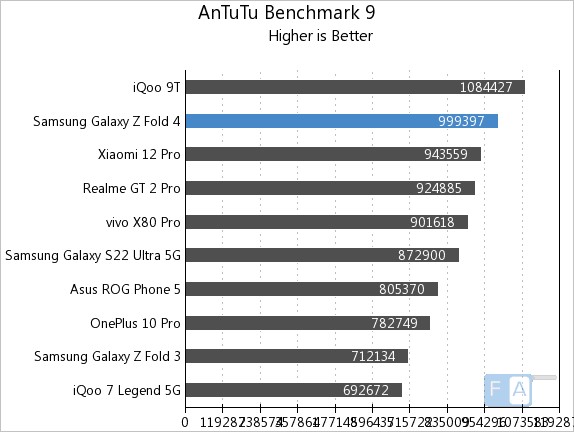
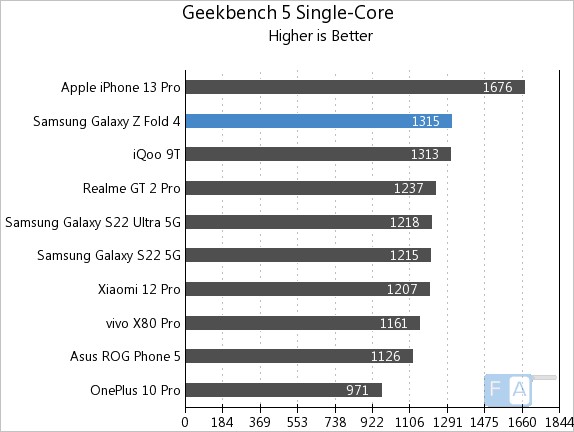
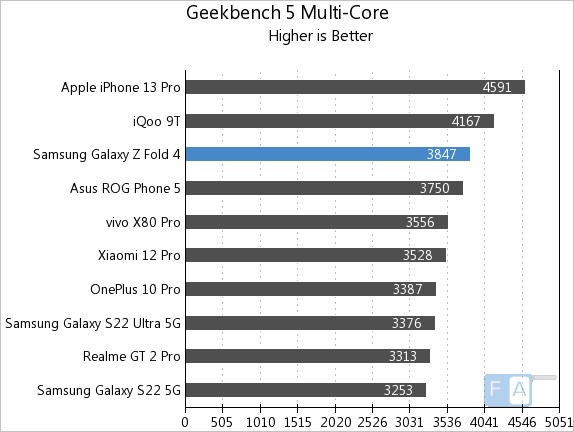
As expected for a flagship device, the connectivity options were excellent. You get support for Wi-Fi 6E, Bluetooth v5.2, Ultra-wide band, NFC and USB 3.2 Gen 1 speeds via the USB Type-C port. For location services, it supports GPS, Glonass, Beidou, Galileo and QZSS.
The phone supports Dual SIM slots, and it is 5G ready with support for a total of 16 bands. Along with this, there is support for Carrier Aggregation, VoWiFi and VoLTE.
Battery

The rated capacity of the battery has remained the same at, 4400mAh, with the addition of slightly faster wireless charging at 15W. Thanks to the efficiency improvements of the Snapdragon 8+ Gen 1, I got through a full day of light-to-medium usage comfortably. This includes a bit of usage with the outer display, and a lot of usage with the inner display. With heavy usage, it is possible to drain the battery much faster. However, on average, I was able to get about 6-7 hours of screen-on-time, which is good.
The maximum charging speeds have remained the same at 25W. Charging from 0-100% takes about 1 hour and 20 minutes.
Conclusion

The foldables market has been steadily growing and the Samsung Galaxy Z Fold4 looks like the best among the various offerings. Compared to the competition, it offers a robust build quality, useful software features, and a great multimedia experience. The camera improvements this time around are also appreciated. My only issues were software related, which I hope can be fixed by Samsung in future updates.
At a starting price of Rs. 154999, the Galaxy Z Fold4 is still one of Samsung’s most expensive offerings. Although, for this price, you are getting some of the most advanced and impressive technologies in the smartphone space. The Galaxy Z Fold4 certainly feels like a smartphone that can be used daily, and that is a big compliment. If you want a device that can function as a smartphone and as a mini-Android tablet, then the Galaxy Z Fold4 is the best option out now.
The Samsung Galaxy Z Fold4 is priced at Rs. 1,54,999 for the 12GB+256GB model, 12GB+512GB model costs Rs. Rs. 1,64,999 and the 1TB model costs Rs. 1,84,999. It is available across all leading online and offline retails stores.







