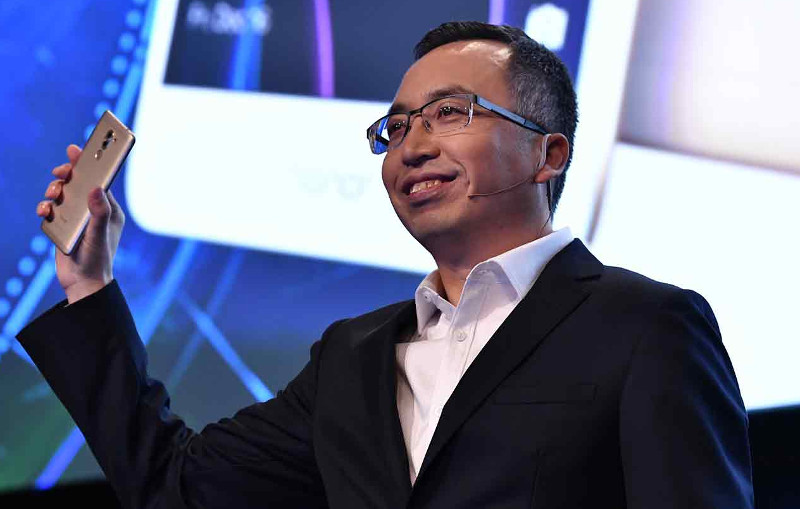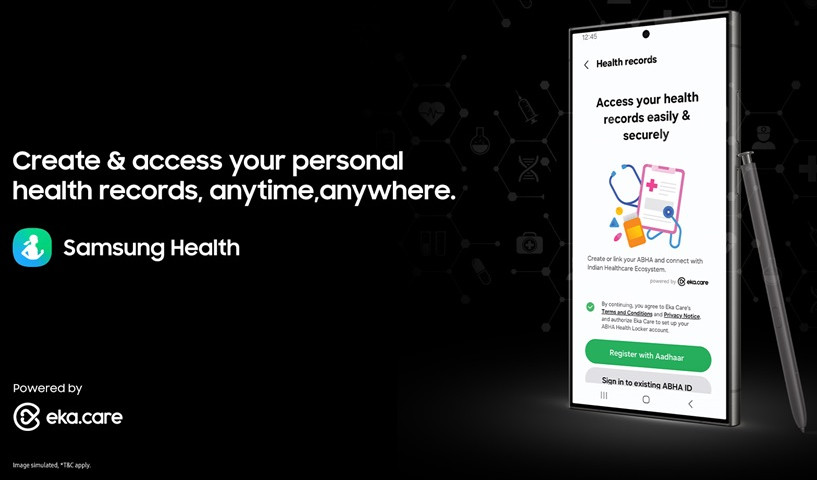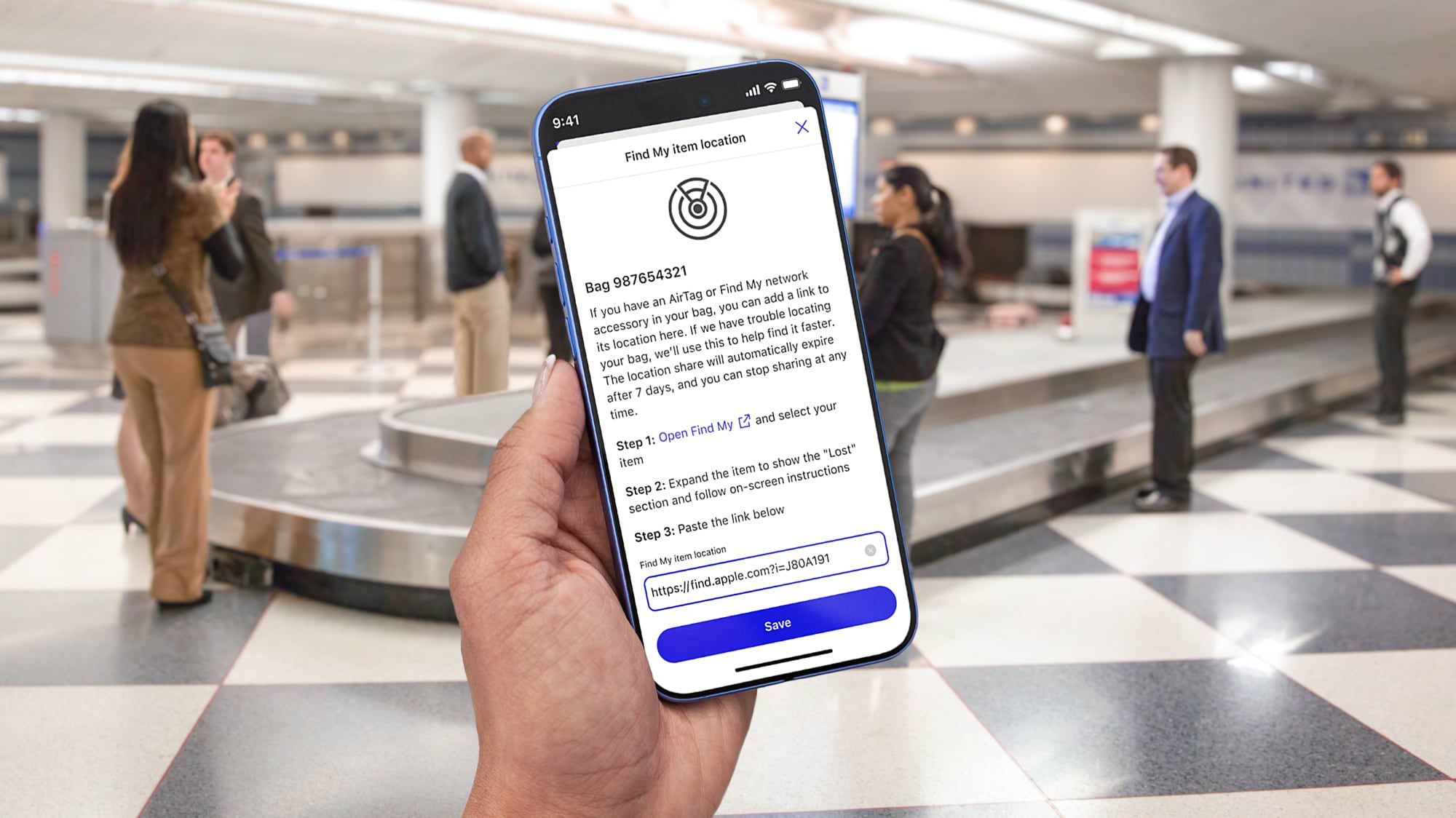
With iOS 18.2, iPadOS 18.2, and macOS Sequoia 15.2, Apple added a new feature to the Find My app that’s designed to let you share a lost item’s location with a trusted person. The feature is meant to help you locate an item through a third-party, such as an airline’s customer service staff.
The Find My app has an option to “Share Item Location” and “Show Contact Info.” If you choose the Share Item Location option, a link is created that lets someone see the location of a lost item when they open it up. Links can be opened on a non-Apple device using a web browser, so people without an iPhone, iPad, or Mac can help you locate something that’s lost.
Find My links that you share expire after a one-week period, and you can see how many people have viewed a link. Shared links stop working when an item is returned to you, when the link sharing date expires, or when you opt to stop sharing the location of an item. Share Item Location is end-to-end encrypted and anonymous, so Apple and accessory manufacturers are not able to view an item’s location or information.
Tapping on the Show Contact Info option lets any phone, computer, or tablet connect to a lost item to open a website with more information about it, including the phone number and email address of the person who owns it. You can use this feature to provide details about an item that you’ve lost, or to view details about an item you’ve found that you want to return to its owner.
While Find My already allowed you to share an item with a person in your Contacts list, the Share Item Location feature in iOS 18.2 gives you a way to temporarily show an item’s location to someone else who might be able to help you find it. It works with AirTags and other devices that connect to Apple’s Find My network.
As of right now, United Airlines and Air Canada have implemented support for the Find My Share Item Location feature for lost bags, and Apple says that additional airlines plan to implement support “soon.” With direct airline support, airline employees will know what steps to follow to get a lost item such as luggage back to its owner with the help of Find My.
United Airlines, for example, has created an entire workflow for reporting a bag that has an AirTag. If a bag does not arrive, customers can file a delayed baggage report, and those that have an AirTag can add a Share Item Location link to the report.

United customer service airlines are able to see the Share Item Location link and view the location of the item on an interactive map. United says that its employees will use the location to more quickly find delayed bags.
Airlines that plan to implement support for Shared Item Location for lost or mishandled bags include Aer Lingus, Air Canada, Air New Zealand, Austrian Airlines, British Airways, Brussels Airlines, Delta Air Lines, Eurowings, Iberia, KLM Royal Dutch Airlines, Lufthansa, Qantas, Singapore Airlines, Swiss International Air Lines, Turkish Airlines, United, Virgin Atlantic, and Vueling.