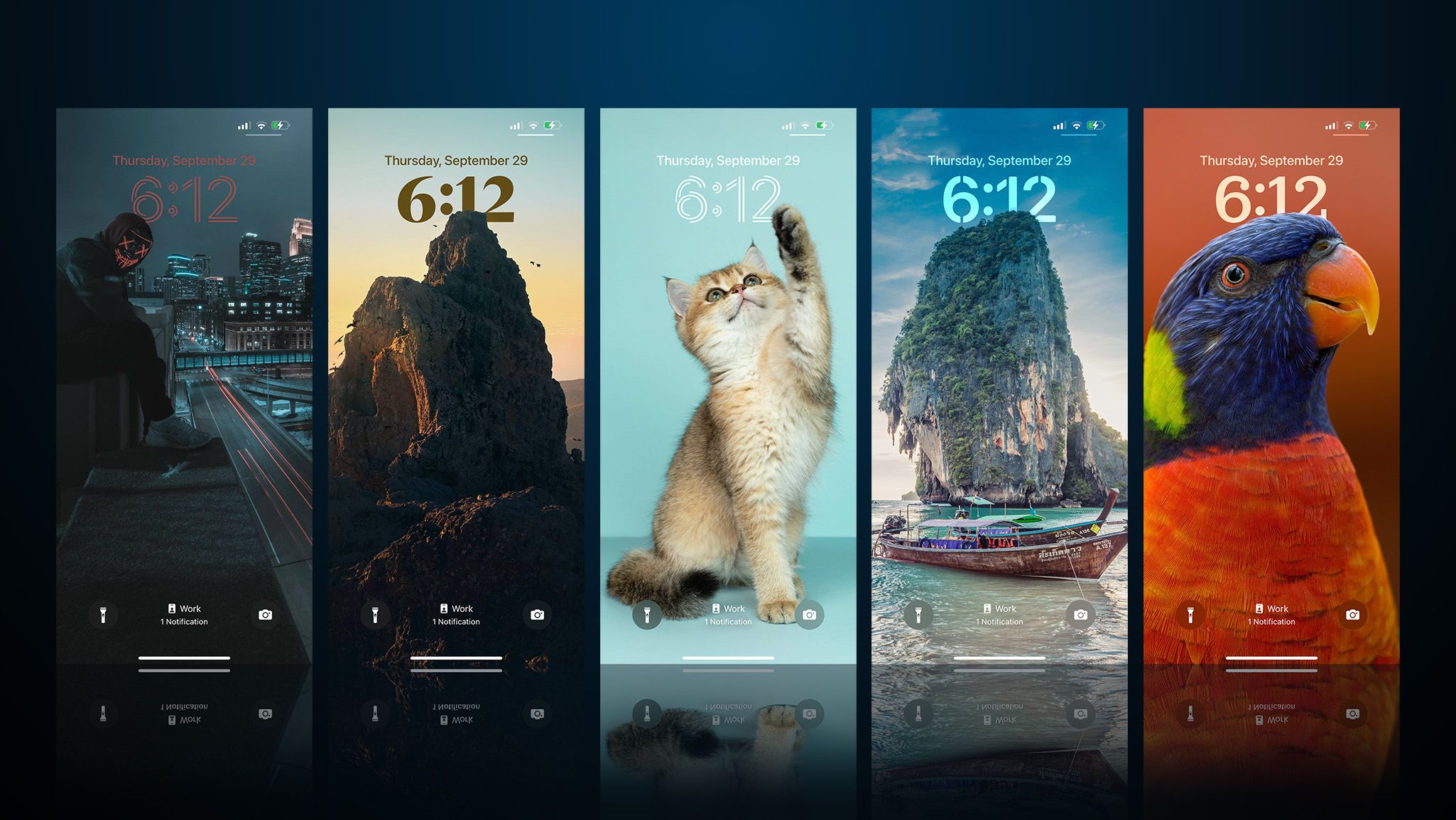
One of the biggest new features in iOS 16 is a completely redesigned iPhone Lock Screen. The new Lock Screen is entirely customizable, letting you change the colors and fonts, add widgets and new wallpapers, and more to make your iPhone uniquely yours.
Of course, even before iOS 16, you could customize your Lock Screen with a wallpaper of your choice. iOS 16 takes the Lock Screen wallpaper experience even further by introducing a new effect to images. With iOS 16, users can choose a new multilayered effect for wallpapers so that the subject of the photos is set in front of the time, creating a depth effect.
iOS 16 will automatically suggest wallpaper photos for you based on your own personal Photos library, but some users may want even more choices. To help, we’ve rounded up five apps to check out that offer wallpapers that work with iOS 16’s new Lock Screen depth effect.
Note: All apps are free to download and use, but most offer in-app purchases for an ad-free experience and to unlock premium wallpapers.
In addition to new depth effect wallpapers, users can customize the font and color of the time and date on the Lock Screen. Additionally, users can now add widgets to their Lock Screen, offering timely information without needing to unlock their phone. A growing number of third-party apps have introduced iOS 16 Lock Screen widget support, and you can check some of the early additions in our guide.
Related Stories
iOS 16 Brings New Lock Screen Personalization Features, Including Widgets
As part of its iOS 16 presentation at WWDC today, Apple unveiled an all-new Lock Screen for iPhones that provides users with a wealth of customization options, including the ability to add widgets. In iOS 16, you can now edit and switch between different styles for your Lock Screen, with the option of applying filters to photos. With a new multilayered effect, the subjects of photos are set…
iOS 16 Lock Screen Widget Lets You Quickly Open Any App
A new iOS 16 app lets users open any app of their choice directly from their Lock Screen without ever needing to navigate their iPhone. The app called “Launchify” lets users configure one or more iOS 16 Lock Screen widgets that directly open any app of their choosing. Users can create a widget to quickly open Messages, Twitter, the Phone app, or Apple or Google Maps, for example. While…
Google Previews New iOS 16 Lock Screen Widgets for Gmail, Chrome, and More
Just a few hours before Apple releases iOS 16 to the public, Google has previewed its upcoming Lock Screen widgets for its iPhone apps, including the Google app, Gmail, Google Maps, Chrome, Google News, and Google Drive. Google says the Lock Screen widgets will be available in the “coming weeks” as its iPhone apps are gradually updated on the App Store. The widgets allow users to quickly…
iOS 16 Beta 2 Tidbits: New Wallpaper Colors, Backup Over LTE, SMS Filtering and More
Apple today seeded the second betas of iOS 16 and iPadOS 16 to developers for testing purposes, and the new betas introduce new features and refine some of the changes that Apple made with the first iOS 16 release. Subscribe to the MacRumors YouTube channel for more videos. Lock Screen Photo Wallpaper Customization When customizing a photo on the Lock Screen, there are two new DuoTone and…
iOS 16 Now Available: Six New Features Worth Checking Out
Apple released iOS 16 on Monday, September 12 as a free software update for the iPhone 8 and newer. iOS 16 includes plenty of new features, ranging from a customizable Lock Screen to the ability to temporarily edit or unsend iMessages. To install iOS 16, open the Settings app on your iPhone and tap General → Software Update. After you update your iPhone to iOS 16, check out our list of six …
Hands-On With the New iOS 16 Lock Screen
iOS 16 introduces some major changes, including a total overhaul for the iOS Lock Screen. The Lock Screen looks different, it’s more customizable, and it can do more than ever before, so we thought we’d do a quick hands-on video to give MacRumors readers a first glimpse at the revamped Lock screen. Subscribe to the MacRumors YouTube channel for more videos. The Lock Screen can be customized…
Everything New in iOS 16 Beta 4 For Lock Screen, iMessage, CarPlay, and More
Apple today seeded the fourth beta of iOS 16 to developers for testing. The latest beta contains a handful of new features and changes involving the Messages app, Home app, Mail app, Lock Screen notifications, CarPlay, and more. Subscribe to MacRumors on YouTube iOS 16 is currently in beta for developers and members of Apple’s free public beta testing program, and the software update will be…
Popular Stories
Camera Comparison: iPhone 14 Pro Max vs. iPhone 13 Pro Max
The iPhone 14 Pro and Pro Max introduce some major improvements in camera technology, adding a 48-megapixel lens and low-light improvements across all lenses with the new Photonic Engine. We’ve spent the last week working on an in-depth comparison that pits the new iPhone 14 Pro Max against the prior-generation iPhone 13 Pro Max to see just how much better the iPhone 14 Pro Max can be. Subscrib …
Apple Procurement VP Departs Company After Vulgar TikTok Comment
Tony Blevins, Apple’s vice president of procurement, is set to depart the company after he made a crude comment about his profession in a recent TikTok video, reports Bloomberg. Blevins was in a video by TikTok creator Daniel Mac, who was doing a series on the jobs of people he spotted with expensive cars. After seeing Blevins in an expensive Mercedes-Benz SLR McLaren, Mac asked Blevins what …
Dark Sky Removed From iOS App Store Ahead of Upcoming Shutdown
The Dark Sky weather app that’s owned by Apple is no longer available for download in the U.S. App Store, suggesting that it has been removed ahead of schedule. Apple acquired Dark Sky back in March 2020 and has since incorporated elements of the app into the Weather app available on the iPhone (and soon, the iPad). Dark Sky remained available for purchase as a standalone weather app…
iOS 16.1 Beta Brings Adaptive Transparency to Original AirPods Pro
The third beta of iOS 16.1 that was released earlier this week expands the Adaptive Transparency feature introduced with the second-generation AirPods Pro to the original AirPods Pro. As noted on Reddit, first-generation AirPods Pro owners who also have the AirPods beta software will now see an “Adaptive Transparency” toggle in the AirPods section of the Settings app. The 5A304A beta…
Tim Cook: Not Too Long From Now, You’ll Wonder How You Led Your Life Without AR
Speaking at Università Degli Studi di Napoli Federico II in Naples, Italy, Apple CEO Tim Cook said that not too long from today, people will wonder how they led a life without augmented reality, stressing the “profound” impact it will have on the not so distant future. At the university, Cook was awarded an Honorary Degree in Innovation and International Management and also sat down for a…
Five Wallpaper Apps to Check Out for iOS 16’s New Lock Screen Depth Effect
One of the biggest new features in iOS 16 is a completely redesigned iPhone Lock Screen. The new Lock Screen is entirely customizable, letting you change the colors and fonts, add widgets and new wallpapers, and more to make your iPhone uniquely yours. Of course, even before iOS 16, you could customize your Lock Screen with a wallpaper of your choice. iOS 16 takes the Lock Screen wallpaper…
Apple Watch Ultra User Mods Titanium Casing to ‘Deuglify’ Design
An Apple Watch Ultra user has modified their new device’s casing to add a brushed finish and remove the orange color of the Action Button in an effort to make it more visually appealing. The Apple Watch Ultra offers the first complete redesign of the Apple Watch since the product line’s announcement in 2014, and while the design has been met with praise from many users, some have criticized…
Logitech Launches New ‘Designed for Mac’ Mice and Keyboards
Logitech today announced the launch of several new mice and keyboards that have been developed for use with Apple’s Macs, including Logitech’s first mechanical keyboard that has been optimized for the Mac. The MX Mechanical Mini for Mac Keyboard has a keyboard layout designed for Macs, with tools to customize shortcuts with Logi Options+. The keyboard uses Tactile Quiet low-profile switches…
iPhone 14 Is Secretly Hiding a Beloved Mac Feature
The iPhone 14 and iPhone 14 Pro models bring over a longstanding Mac feature, but the setting to enable it is off by default. The feature, which is actually a new accessibility option, allows the iPhone to play a startup chime like the Mac. When enabled, the sound comes alongside a new shutdown chime. The Mac has featured a startup chime since 1987’s Macintosh II, and the iconic “bong”…







